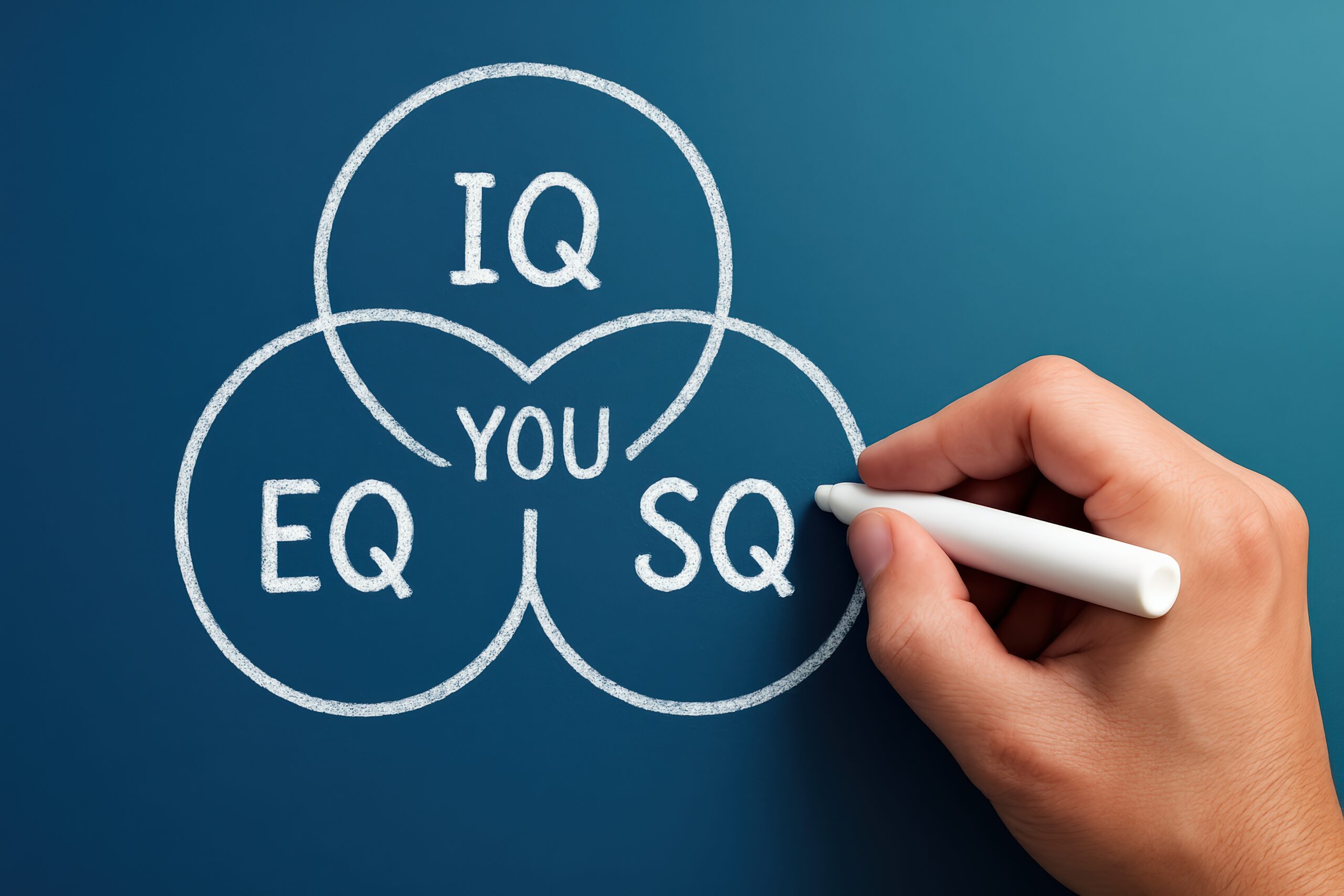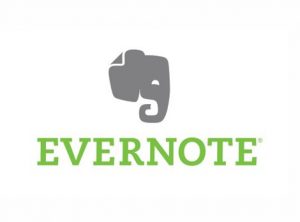 One of my favorite tools that I like to use is a software called Evernote. Now in full disclosure, I don't get any kind of affiliate income from this, but it's something that I've used in my business and have taught other people to use that has really changed the way that I'm able to conduct business.
One of my favorite tools that I like to use is a software called Evernote. Now in full disclosure, I don't get any kind of affiliate income from this, but it's something that I've used in my business and have taught other people to use that has really changed the way that I'm able to conduct business.
If you don't know what it is, Evernote is a free platform that you can use on your cell phone, your desktop, your tablet, what have you. It offers you the ability to take notes, but it's so much more than that. As a matter of fact, one of the things I talk about in my speeches is something called the cost avoidance versus cost abundance mentality. Many people are so busy looking for free options that they grab all these different free tools. I've done it, too. I've grabbed an audio recorder, a note-taking program, a to-do list, all different software apps. Then I'm constantly trying to remember, ‘Okay, where did I store this note? Where did I put this? How do I get this into that?'
Information All In One Location
 That's the beauty of something like Evernote: it allows you to have one repository of information and be able to utilize that in your business. People who use the free version have a cost avoidance mentality, but they are missing out on the value of cost abundance. I have learned to embrace the cost abundance model because, with the paid versions, you get access to some very helpful tools that can save you time (which in my business means more billable hours). They offer a couple of different plans. With the most basic plan, which is free, you can go in and get it, but you can only use it I believe on one device at this point. They also have something called a plus account, and a premium account, and a business account. The plus account is $35 a year, premium is $70 a year, and a business version that is based on multiple users. The difference with each of these options is increased functionality.
That's the beauty of something like Evernote: it allows you to have one repository of information and be able to utilize that in your business. People who use the free version have a cost avoidance mentality, but they are missing out on the value of cost abundance. I have learned to embrace the cost abundance model because, with the paid versions, you get access to some very helpful tools that can save you time (which in my business means more billable hours). They offer a couple of different plans. With the most basic plan, which is free, you can go in and get it, but you can only use it I believe on one device at this point. They also have something called a plus account, and a premium account, and a business account. The plus account is $35 a year, premium is $70 a year, and a business version that is based on multiple users. The difference with each of these options is increased functionality.
Organize Your Content

To get started with Evernote, the first thing you have to do is figure out, ‘What is it that I want to put into this program?' I usually like to organize things based on the different things that I'm doing. I could have a stack or a notebook for my business. I could have one for speeches that I'm giving. I could have one for books that I'm working on. I can have one for clients, ideas for this podcast. There are all different kinds of notebooks. Then what I do is I organize notebooks into stacks. A stack is basically a collection of notebooks. Then inside each notebook, you have the ability to put in notes.
 How you organize your content is really key to making Evernote work for you. Start by creating folders based on what it is that you're trying to do, and then figure out how you can logically append those so it's easier to find. That's how it starts. Start with notebooks, take the notebooks, assemble them into stacks. Then, inside of each one of those notebooks, you can add individual notes.
How you organize your content is really key to making Evernote work for you. Start by creating folders based on what it is that you're trying to do, and then figure out how you can logically append those so it's easier to find. That's how it starts. Start with notebooks, take the notebooks, assemble them into stacks. Then, inside of each one of those notebooks, you can add individual notes.
Now, Evernote offers you a whole bunch of really cool tools. Some are based on your phone or your watch. For example, on my iWatch, I can actually take audio notes. On my phone, I can take written and audio notes. An example of using something like this is let's say you go into a meeting. You can go in and jot down notes and do an audio recording at the same time. When you're finished, you can take that audio recording and you can listen to it. You can get it transcribed. You can do a whole bunch of different things with it. As you have a repetitive meeting, you can have ongoing notes about what's happening in that meeting and you can update it.
Add The Web Clipper
![]() Another cool tool is something called the web clipper. Now, the web clipper is actually a Chrome plug-in or extension that you can use that will take actual grabs of web pages. One of the things about web pages is you can go visit it today and it could change tomorrow; but if there's something that you want to capture at the time, it will keep an archive of exactly the way it looked at the moment that you clipped it. Now you have the ability to save webpages, or articles, and things inside of your notebooks. If there's something specific that you need to address or look at in a specific meeting, you now have that capability.
Another cool tool is something called the web clipper. Now, the web clipper is actually a Chrome plug-in or extension that you can use that will take actual grabs of web pages. One of the things about web pages is you can go visit it today and it could change tomorrow; but if there's something that you want to capture at the time, it will keep an archive of exactly the way it looked at the moment that you clipped it. Now you have the ability to save webpages, or articles, and things inside of your notebooks. If there's something specific that you need to address or look at in a specific meeting, you now have that capability.
You also have the ability to sketch out things with your finger or with a pen if you have a tablet or something like that so you can draw notes. You can also use optical character recognition, which will actually convert that to text if you want. If you want to do handwritten notes, you can do that as well. There are lots of different ways to utilize capturing information and being able to put it into a searchable database of stuff.
Usage Examples
 There are a lot of different uses as far as what you can do with Evernote. Some examples of the things that I do as I'm thinking about doing my podcasts is that I can actually grab their bio and their headshot, and I could take notes as I'm working on the recording. Then, I can use that as part of the Q&A that I'm going to ask them when I'm doing the interview. Or, I could use it as part of the show notes. I can do a whole bunch of different things. I also use Evernote to jot down ideas for future podcasts. This idea of cost abundance versus cost avoidance is something that I had in my head. I basically typed it into a note. As I started the podcast that led to this blog, I pulled that up and then was able to utilize that as part of the content. Podcasts is a great utilization.
There are a lot of different uses as far as what you can do with Evernote. Some examples of the things that I do as I'm thinking about doing my podcasts is that I can actually grab their bio and their headshot, and I could take notes as I'm working on the recording. Then, I can use that as part of the Q&A that I'm going to ask them when I'm doing the interview. Or, I could use it as part of the show notes. I can do a whole bunch of different things. I also use Evernote to jot down ideas for future podcasts. This idea of cost abundance versus cost avoidance is something that I had in my head. I basically typed it into a note. As I started the podcast that led to this blog, I pulled that up and then was able to utilize that as part of the content. Podcasts is a great utilization.
 Another way that I use it in my business is for coaching clients. One of the things that Evernote does is it allows you to share notebooks. As I'm working with individual clients, every time we meet, I create a new note and I put it into a notebook that is shared specifically with just that client, so only that client can see the notes. If they want to go in and review what was talked about, they can easily log in to Evernote and see exactly what we talked about, so the next time that we get together, it's kind of like their to-do list.
Another way that I use it in my business is for coaching clients. One of the things that Evernote does is it allows you to share notebooks. As I'm working with individual clients, every time we meet, I create a new note and I put it into a notebook that is shared specifically with just that client, so only that client can see the notes. If they want to go in and review what was talked about, they can easily log in to Evernote and see exactly what we talked about, so the next time that we get together, it's kind of like their to-do list.
Another way that I've used Evernote in the past is writing books. You can actually go in and organize chapters. Each one would be a note, and then start outlining each one of those notes into the chapter information that you want. That's all sitting in one particular notebook. Then you can create another notebook specific for cover designs, or I could do one for interviews, or however you want to do it. There are lots of different ways to gather information and pull it together.
Feature Riches
 Some of the other cool features that you need to be aware of are the search capabilities inside of Evernote are so much better than say on your average desktop computer. If you're looking for information, Evernote can actually dig into the notes and actually find information. You can also use it to annotate PDFs. You can use it to present. You can actually create slides and present directly from Evernote. One of the other cool tools on the premium account, which is the one that I use, is that you can actually take a picture of a business card and it will digitize that information and import that business card into a database if you want to. Now you can do OCR with business cards. There are tons of different ways that you could use this program to help you become more organized, to help you become a better business person.
Some of the other cool features that you need to be aware of are the search capabilities inside of Evernote are so much better than say on your average desktop computer. If you're looking for information, Evernote can actually dig into the notes and actually find information. You can also use it to annotate PDFs. You can use it to present. You can actually create slides and present directly from Evernote. One of the other cool tools on the premium account, which is the one that I use, is that you can actually take a picture of a business card and it will digitize that information and import that business card into a database if you want to. Now you can do OCR with business cards. There are tons of different ways that you could use this program to help you become more organized, to help you become a better business person.
Final Thoughts

My question for you is, what areas of your business could use a little bit more organization, searchability? As business people, we generally spend about a half hour a day looking for notes or looking for things around us. Just imagine if you could save a half hour a day, then amplify that by a thousand. Think of all the time that you could save in looking for information, organizing content, and getting yourself to a position where your business can be a lot more effective.
Those are my tips for today and I really hope that you can see how using a tool like this can help you maximize time with minimal effort.
I would love to hear your thoughts and comments on your challenges with communicating about your business in this new online environment. Comment below and share your thoughts, ideas or questions about showing the concepts presented. Have you had to overcome any of the presented concepts? What worked and what did not live up to expectations? Do you have any ideas or advice you could share?
To learn more about this and other topics on Internet Marketing, visit our podcast website at http://www.baconpodcast.com/podcasts/