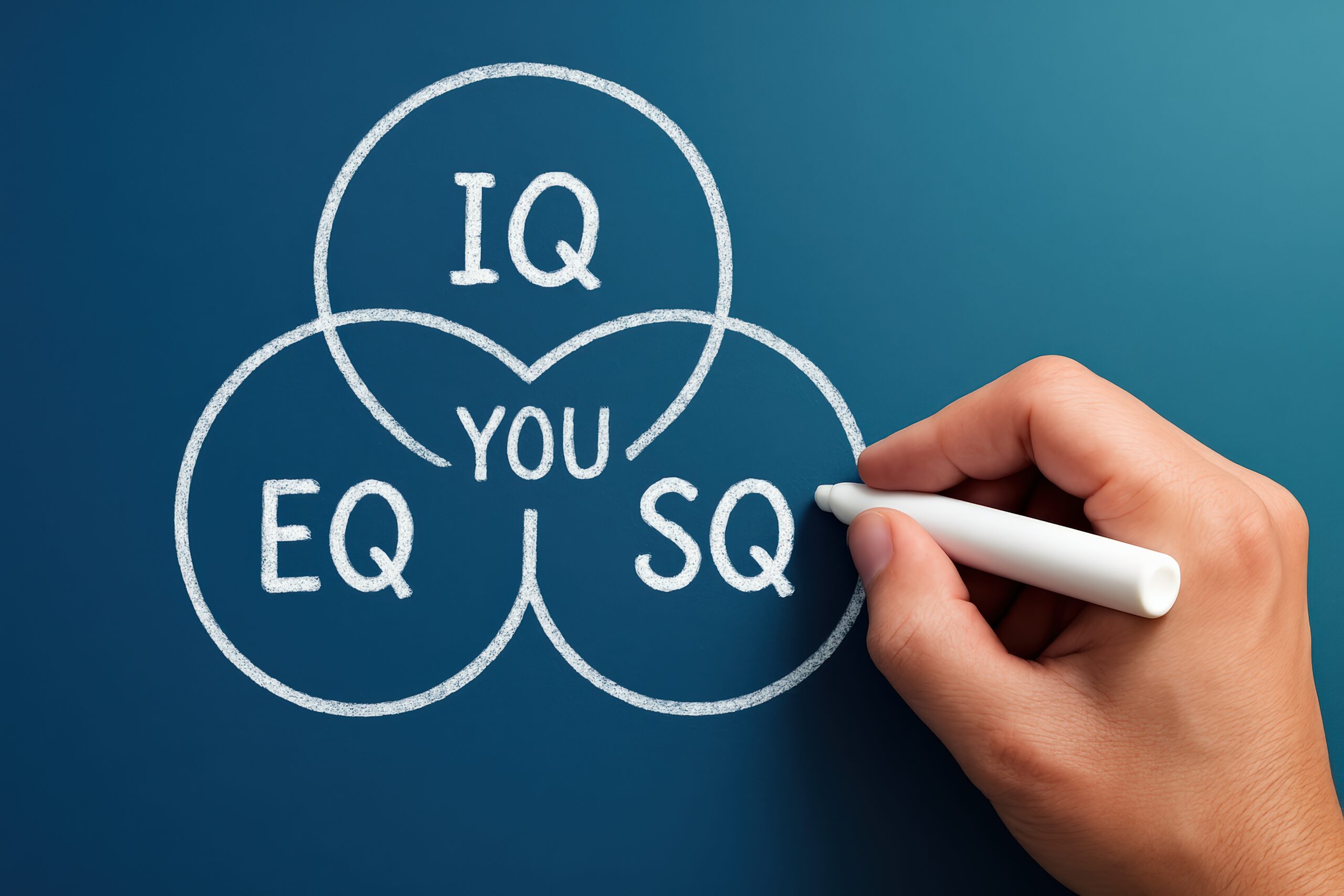This is a great time of the year to organize and clean, get your taxes ready, get your books done, all of that kind of stuff. Let's use this time as best as you possibly can to get yourself organized so you can hit the ground running January 1st. Or January 2nd, probably.
This is a great time of the year to organize and clean, get your taxes ready, get your books done, all of that kind of stuff. Let's use this time as best as you possibly can to get yourself organized so you can hit the ground running January 1st. Or January 2nd, probably.
Today, I want to give you five of my favorite time-saving hacks to be more productive in the new year.
1) Tame Your Email
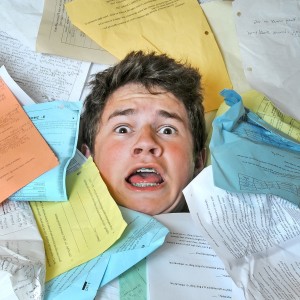 My first little piece of advice for you is start with your email. That's number one. Now I don't know about you, but I know my wife has somewhere between 4,000 and 8,000 emails in her inbox. Most of them are spam, junk, and all that stuff. But that becomes such a huge time suck. Because email is generally somebody else's problem getting in your to-do list.
My first little piece of advice for you is start with your email. That's number one. Now I don't know about you, but I know my wife has somewhere between 4,000 and 8,000 emails in her inbox. Most of them are spam, junk, and all that stuff. But that becomes such a huge time suck. Because email is generally somebody else's problem getting in your to-do list.
Here's a simple thing you have to do. You have to go through and clean out your email. Now I personally make a point, every Sunday or Sunday night, to go in and clean out my inbox, and get every single one of my 10 email accounts down to about 10 to-do lists in there. There may be something I have to look at over the next few days, and I'll keep them in the inbox, but the rest of the stuff is either trashed, filed or acted upon. Maybe there was something I forgot to do like contact somebody. I will send out an email that night and I will delete it so it's up to the next person. It puts it in their court, not mine.
Start off by cleaning out your email at least once a week, if not more often. As you get them in, if you delete them it becomes much less of a hassle as time goes on.
2) Manage Your To-Do List
 The second tip is to make a daily to-do list. Now, I don't know if you've ever read or listened to the book The One Thing by Gary Keller. I strongly suggest you do. I just listened to it a little a while ago; I'm more of an audio book person. In it, he talks about if you want to accomplish things, he lays out an entire plan. But, I think it all starts with a daily to-do list.
The second tip is to make a daily to-do list. Now, I don't know if you've ever read or listened to the book The One Thing by Gary Keller. I strongly suggest you do. I just listened to it a little a while ago; I'm more of an audio book person. In it, he talks about if you want to accomplish things, he lays out an entire plan. But, I think it all starts with a daily to-do list.
Now, I am old-fashioned. I have paper on my desk. I have a handful of these little 5×8″ notepads, and I fill them out. I've got client projects on one, stuff I need to get done, then notes I take during calls. Afterward, I'll usually transfer that over to Evernote or something along that lines if I need to keep it. I try to get organized, but paper just makes it a lot faster to jot things down rather than trying to type. That's just me. I make a to-do list every single night. I have actually have a reminder in my calendar at 9 p.m. to make a to do list. I scratch off the things that have been accomplished and I try to organize my day for the next day ahead of time.
Try to get yourself organized and ready to kick off the day. The worst thing you want to do is start off first thing in the morning with what you are going to accomplish today. You should know ahead of time, based on what you did yesterday and what you need to get done tomorrow. Get that down in writing. Whether it's online or on paper, whatever works for you. Get yourself organized.
3) Schedule Everything

The third tip that I have for you, which is incredibly important, is to schedule everything. What I mean by schedule everything is use your calendar. Now, I use Mac Calendar. I'm sure some of you use Google Calendar or another one. But make sure everything is scheduled. That means I schedule walking the dog every day. I schedule all my meetings, my phone calls. I make sure that time is blocked off, so if I'm going to do some writing, that's in the calendar. If I'm going to do some work for myself, that's in the calendar. If I've got client work, that's in the calendar. If I've got phone calls, everything is there. Everything then gets blocked off and I get reminders on my phone, on my watch, on my desktop. No matter where I am, I know what's coming up, what's going on, and I keep myself organized that way.
One of my favorite tools that you can check out is Acuity Scheduling. Go to brianlovesinfo/acuity. It's only about $20 a month, but it allows people to go book time on your calendar. If you already have things blocked off, it reads that and says, “You can't book this time. Here's an alternate open slot.” It stops you from having to play that old game: “How does this time work for you? I don't know, no, I can't do it that time. How about this time?” It stops the email chain. You send them a link, they book it in the calendar, and there it goes.
The reason I love Acuity is because it integrates with Zoom, which I'm using for online meetings. It also integrates with PayPal, so if somebody's going to pay me for my time, it makes them pay first, and then books the meeting, and then puts in the Zoom. I have different types of meetings in there, and it makes it a heck of a lot easier to schedule out client projects or even paid coaching calls.
4) Be Consistent
 The fourth thing is to be consistent. So, every single day, in the morning, I do a quote of the day on Facebook. Every night around 5 o'clock I do a caption contest on Facebook. Every single week, I've got themed days. These are Marketing Monday, Training Tuesday, Working Wednesday, Together Thursday, and Flexible Friday. Every Monday I do my marketing, like my podcast, and maybe some other things like my flash brief. I work on my own projects. Then every Tuesday, I book most of my coaching calls and training sessions for that day. That's also when I talk to my coach. On Wednesdays, I set the day aside as much as I possibly can to work on client projects or to work on getting new business. Then Thursday is when I network. I'll go out and meet people and get out into the world and out of my desk chair once in a while. Then Friday's flexible. In the winter, I might work a little bit more. In the summertime, maybe I go golfing, whatever it is, but I set that time aside.
The fourth thing is to be consistent. So, every single day, in the morning, I do a quote of the day on Facebook. Every night around 5 o'clock I do a caption contest on Facebook. Every single week, I've got themed days. These are Marketing Monday, Training Tuesday, Working Wednesday, Together Thursday, and Flexible Friday. Every Monday I do my marketing, like my podcast, and maybe some other things like my flash brief. I work on my own projects. Then every Tuesday, I book most of my coaching calls and training sessions for that day. That's also when I talk to my coach. On Wednesdays, I set the day aside as much as I possibly can to work on client projects or to work on getting new business. Then Thursday is when I network. I'll go out and meet people and get out into the world and out of my desk chair once in a while. Then Friday's flexible. In the winter, I might work a little bit more. In the summertime, maybe I go golfing, whatever it is, but I set that time aside.
I theme out what's going on. I'm consistent every single week. That's how I'm able to do 426 of my podcasts, and I'm starting to do flash briefings once a day. That's all because of the consistency that I've built up in my business.
5) Quarterly Reviews

The fifth tip is you should do a quarterly review. What you want to do is you want to go look at your QuickBooks, see what's working, see what's not. Figure out, is my marketing working? Do I need to maybe add something or delete something? Maybe I need to set up a time where I can do email blasts or maybe it's social media posts, or whatever it is that's going to get your information out in the hands of people that want to do business with you. You have to get some kind of sense of what's working and what's not. I suggest that every quarter, you should be reviewing what's happening in your business and start to readjust the plan based on what's working and what's not. January 1st is a great time to start, then April, then July, then October.
Final Thoughts
 If all of this sounds a little complex, take it in small, bite-sized chunks. I want to offer you something as a special Christmas bonus. This is good through the end of the year, through December 31st.
If all of this sounds a little complex, take it in small, bite-sized chunks. I want to offer you something as a special Christmas bonus. This is good through the end of the year, through December 31st.
Get my Productivity Bundle for half off. Here's what you do. You go to baconcoach.com/time. When you go to that URL, it will take you to the Productivity Bundle. When you check out, use the coupon code HALFOFF. That's good for the rest of the year. This is a combination of worksheets and videos that's going to teach you how to organize your time better. If it helps you save only one hour a week, it'll pay for itself in the first week, I guarantee it.
I would love to hear your thoughts on this. Comment below and share your thoughts, ideas or questions about showing the concepts presented. Have you had to overcome any of the presented concepts? What worked and what did not live up to expectations? Do you have any ideas or advice you could share?
To learn more about this and other topics on Internet Marketing, visit our podcast website at http://www.baconpodcast.com/podcasts/